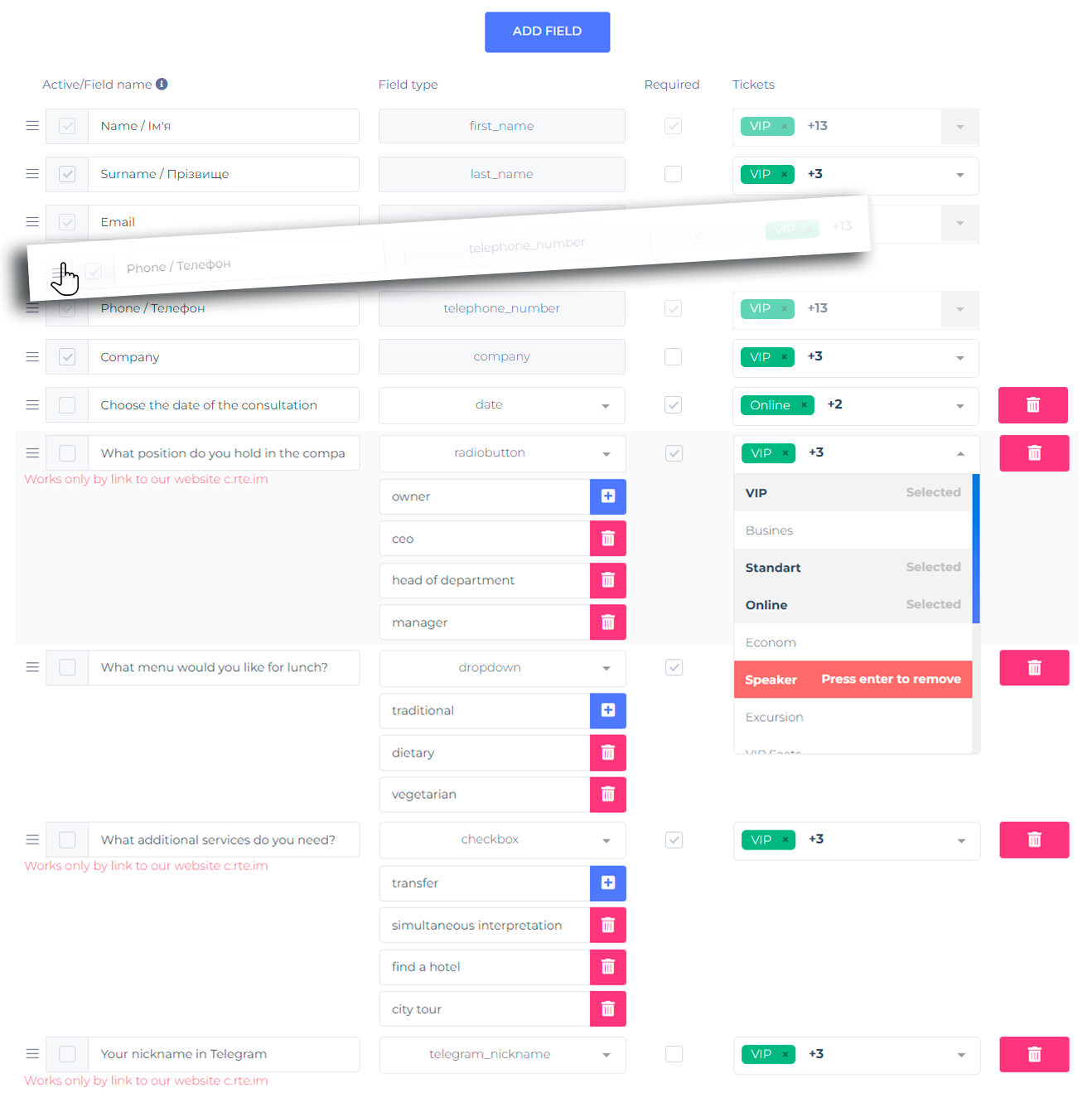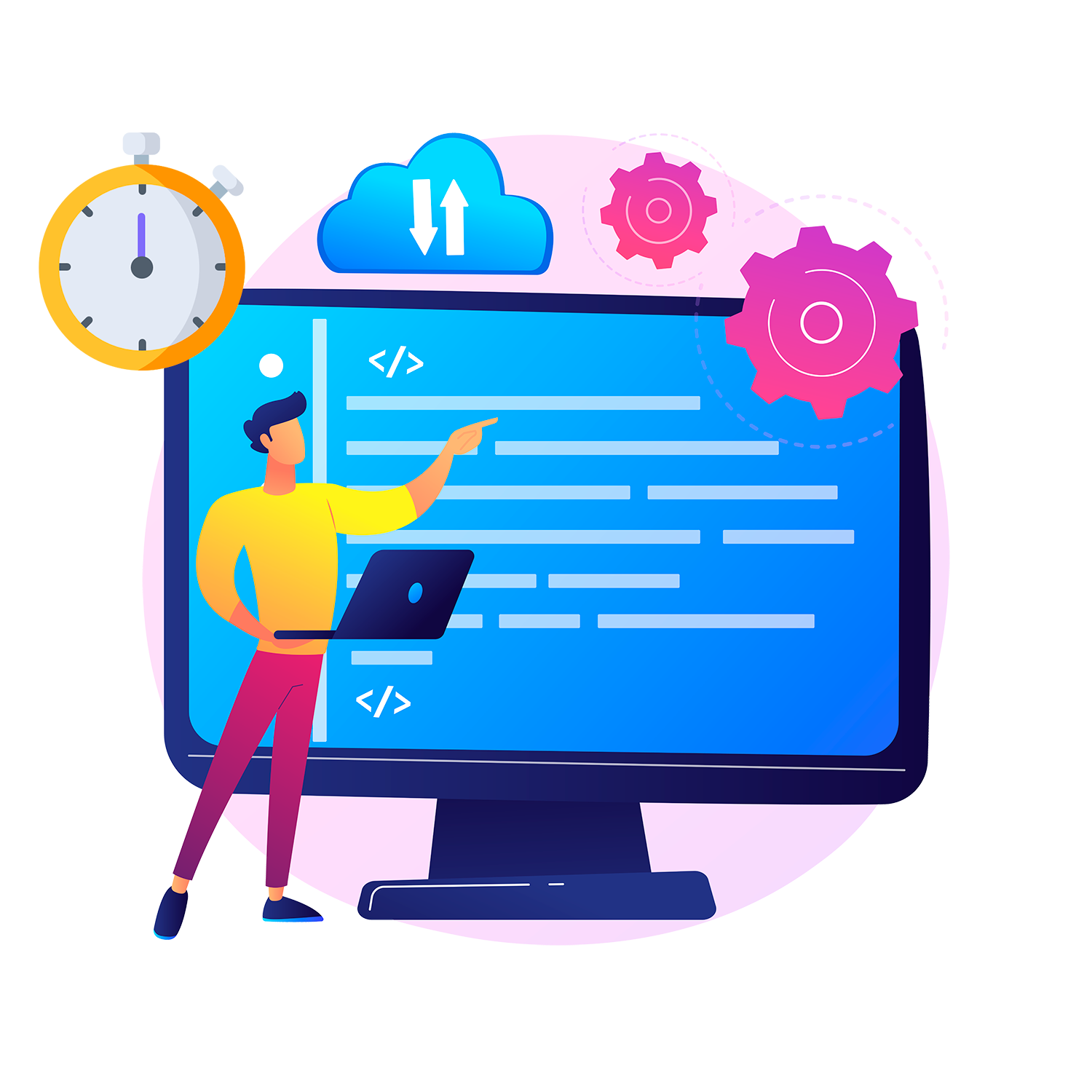-
Services
Preparing for the event
Ticket sales
- QR code tickets Online QR generation for scanning
- Ticket partner Referral ticket sales
- Event showcase Event catalog for your website
- Flexible registration form Event catalog for your website. Customize the fields to suit your needs
- Time slot tickets Entry per event by time
- Registration with moderation Limit entry for closed events
- Telegram tickets Convenient sales channel for some events
- CRM for tickets and Kanban Manage requests easily and clearly
- Ivent audit Analyzing ticket sales
- Lead generation Let's get the traffic rolling for your event
On the day of the event
- Chekin Badge scanning and printing
- Event App Networking app and more
- Interactive program Timing, speakers, voting
- Online Event Videostreaming your event
- Control of technical staff For building up large events
- White Label Branding of services from your TM
- Participant movement tracking Collect movement statistics
- Email and sms newsletters Reminders for participants in a few clicks
- Qr code tickets
- Chekin
- Event App
- Blog
- Price