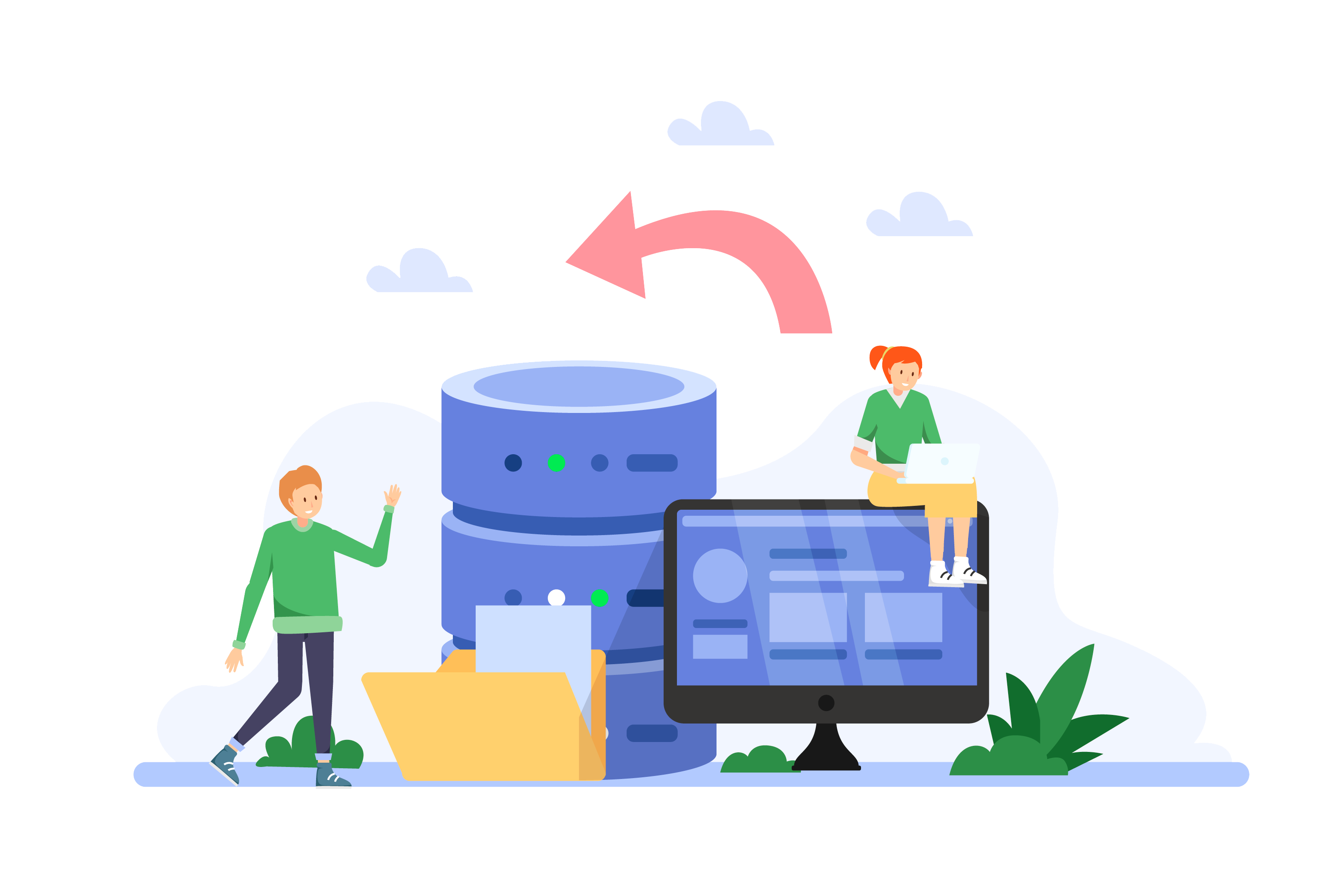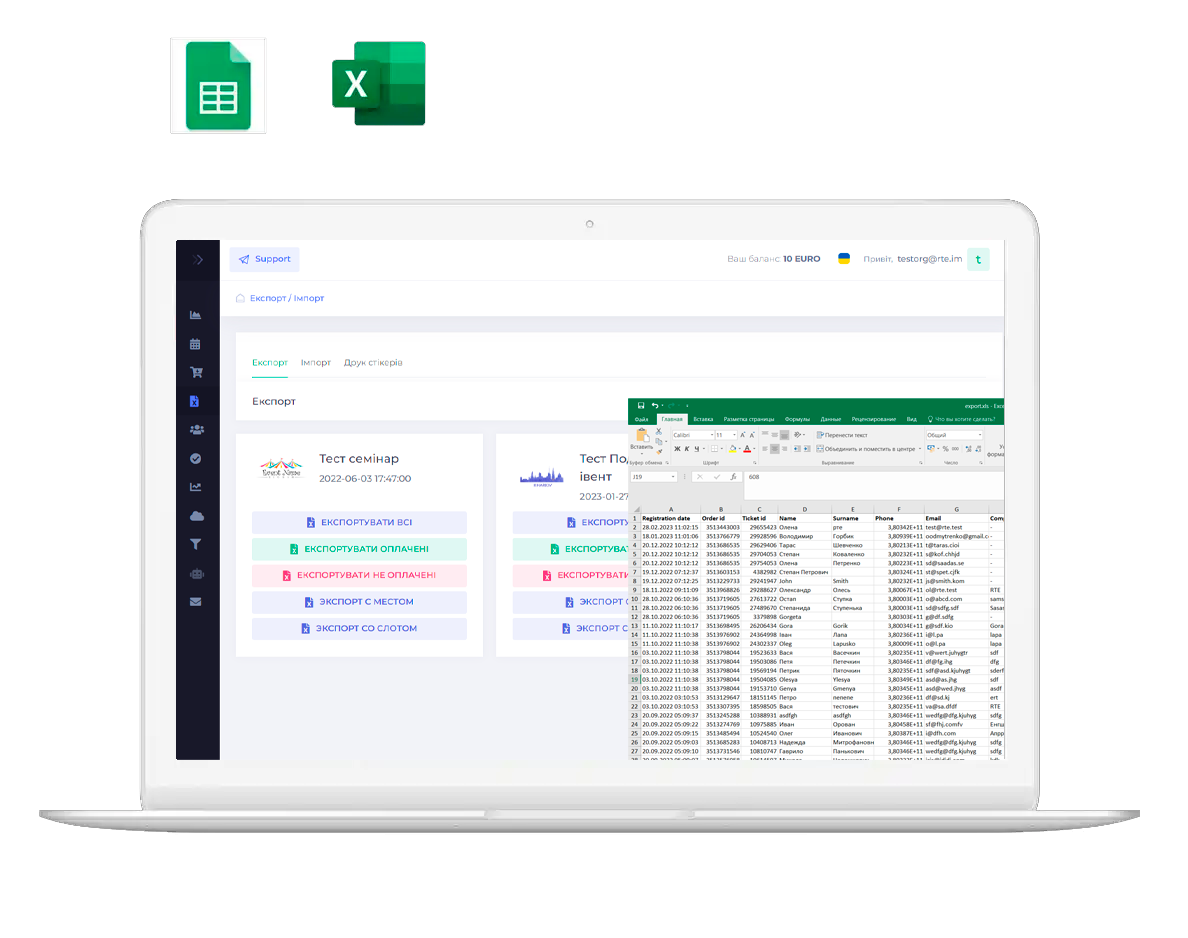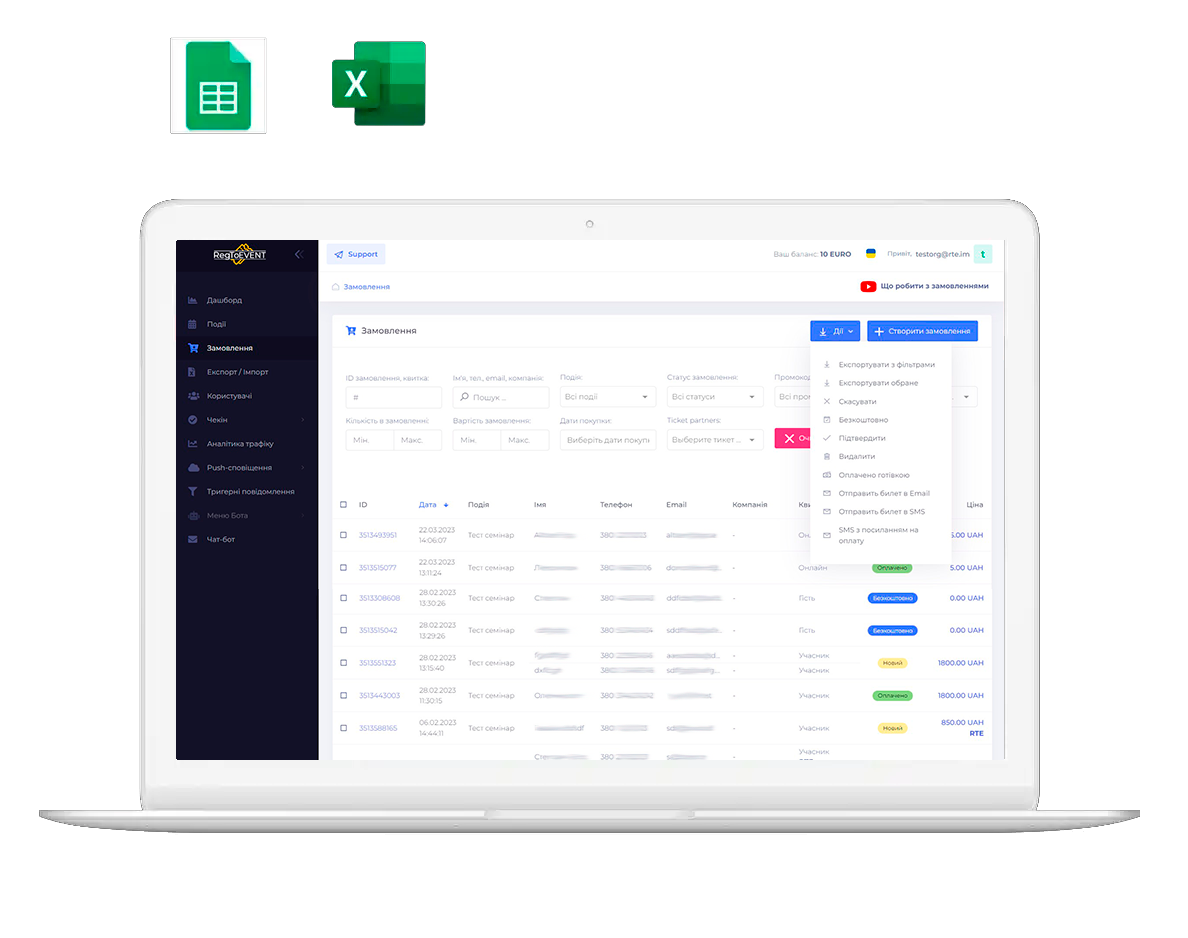All participant registrations that you collect using the forms are generated as orders and stored in the
CRM system where you can conveniently work with them.
Each organizer has access to the order database 24/7 and can find the required registration by name or
surname of the participant, the company he represents or by his contact details: by mail or phone.
You will have various filters available to sort registrations: by event if you have several, by ticket
type or availability of additional options, by promo codes applied by participants, by order status, date
or amount, etc.
If you need to print these data for some internal processes in your team, or just to process
them in some additional way and you find a tabular file more convenient and visual - you can download all
these data to Excel and work with the file. Depending on the selected file type for export, it will
contain different information.